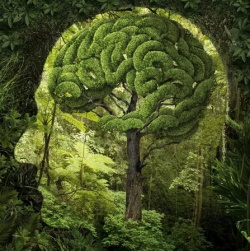Help:Edit Page Buttons usage
Click on the buttons on picture to see the explanation
<br/>
Used to force line break in text
Example:
used<br/>to<br/>force<br/><br/>line break<br/>in <br/><br/>text
Will result:
used
to
force
line break
in
text
[[]]
Used to link words and create further articles.
Example:
[[Buddha]], usually refers to [[Shakyamuni Buddha]], the [[Indian]] prince [[Gautama Siddhartha]], who reached [[enlightenment]] in the sixth century B.C., and who [[taught]] the [[spiritual path]] followed by millions all over Asia, known today as [[Buddhism]]. [[Buddha]], however, also has a [[much deeper meaning]].
Will Result: Links what appear blue are the ones that already has a article behind it or redirected. And what appear red like much deeper meaning are the ones that does not have any meaning so by clicking on it you can create a new article if needed.
Buddha, usually refers to Shakyamuni Buddha, the Indian prince Gautama Siddhartha, who reached enlightenment in the sixth century B.C., and who taught the spiritual path followed by millions all over Asia, known today as Buddhism. Buddha, however, also has a much deeper meaning.
[[Category:]]
Used to add article/category into category
Look Help:Basic Tutorial#Categorys
[[File:|thumb|250px|]]
Used to add pictures into article/category
Look
- Help:Pictures
- Help:Images extended info for inserting images
{{Wiki|}} and [[Wikipedia:|]]
Example:
[[Buddha]] ([[sangs rgyas]]): One who has eliminated the [[two veils]] - the veils of [[emotional]] {{Wiki|obscuration}} and [[cognitive obscuration]], which is the
[[dualistic]] {{Wiki|conceptual}} [[thinking]], which obscures natural [[omniscience]] - and who has developed the [[two wisdoms]], the [[wisdom]] which [[knows]] this
[[Wikipedia:Absolute (philosophy)|ultimate]] [[nature]] of [[mind]] and [[phenomena]], and the [[wisdom]] which [[knows]] the multiplicity of these [[phenomena]].
Will result: words what are blue and bold are the ones used with {{Wiki|}} and blue bold and italic are the ones used with[[Wikipedia:|]]
Buddha (sangs rgyas): One who has eliminated the two veils - the veils of emotional obscuration and cognitive obscuration, which is the dualistic conceptual thinking, which obscures natural omniscience - and who has developed the two wisdoms, the wisdom which knows this ultimate nature of mind and phenomena, and the wisdom which knows the multiplicity of these phenomena.
{{BigTibetan|}} and {{BigTibetan|[[]]}}
Used to make Tibetan letters bigger in text
Example:
Tib. {{BigTibetan|[[སངས་རྒྱས་]]}}
Will result :
Tib. སངས་རྒྱས་
Tibetan letters without this
and Button {{BigTibetan|[[]]}} will do the same and also add the linking
{{SanskritBig|}} and {{SanskritBig|[[]]}}
Same as BigTibetan only in Sanskrit letters
with {{SanskritBig|[[संस्कृतम्]]}} and without [[संस्कृतम्]]
with संस्कृतम् and without संस्कृतम्
and Button {{SanskritBig|[[]]}} will do the same and also add the linking
SOURCE REFERENCING
{{R}}
Use to create source section under the article where the info has been taken
{{R}}
[http://www.palikanon.com/english/pali_names/b/buddha.htm www.palikanon.com]
or
{{R}}
http://www.palikanon.com/english/pali_names/b/buddha.htm
or
{{R}}
If from book or other source then write the source as it would best describe it
Will result :
Source
or
Source
http://www.palikanon.com/english/pali_names/b/buddha.htm
or
Source
If from book or other source then write the source as it would best describe it
{{W}}
If the article name corresponds to article name in wikipedia then you can add {{W}}
Example if article name in the wiki would be Edit Page Buttons usage as we have our current article the it will result :
Source
Wikipedia:Edit Page Buttons usage
{{RigpaWiki}}
If the article name corresponds to article name in RigpaWiki then you can add {{RigpaWiki}}
Example if article name in the wiki would be Edit Page Buttons usage as we have our current article the it will result :
Source
RigpaWiki:Edit Page Buttons usage
{{E}}
If the source is unknown or you write it your self and wish not to add any source then just add {{E}}
It is needed to add article into All Articles categories.
{{RangjungWiki}}
If the article name corresponds to article name in RangjungWiki then you can add {{RangjungWiki}}
Example if article name in the wiki would be Edit Page Buttons usage as we have our current article the it will result :
Source
RangjungYesheWiki:Edit Page Buttons usage
{{PrincetonDict}}
Used when the source is The Princeton Dictionary of Buddhism by Robert E. Buswell Jr. and Donald S. Lopez Jr.
Will create
Source
The Princeton Dictionary of Buddhism by Robert E. Buswell Jr. and Donald S. Lopez Jr.
<poem> and </poem>
Used to write something in poem style can be done also with
but if the poem or what ever is long its more useful to use this.
Example:
<poem>
I will describe the Going Forth,
how he, the One-with-Vision, went forth,
how he reasoned and chose the Going Forth.
"[[Household life]] is crowded,
a [[realm]] of dust,
while going forth
is the open [[air]]."
[[Seeing]] this, he went forth.
On going forth,
he avoided [[evil deeds]] in [[body]].
[[Abandoning]] [[verbal]] {{Wiki|misconduct}},
he [[purified]] his [[livelihood]].
Then he, the [[Buddha]], went to [[Rajagaha]],
the mountain fortress of the [[Magadhans]],
and wandered for [[alms]],
endowed with all the foremost marks.
[[King Bimbisara]], [[standing]] in his palace, saw him,
and on [[seeing]] him, [[consummate]] in marks,
said: "Look at this one, sirs.
How handsome, stately, [[pure]]!
How [[consummate]] his demeanor!
[[Mindful]], his [[eyes]] downcast,
looking only a plow-length before him,
as one who's not from a lowly [[lineage]]:
Send the {{Wiki|royal}} messengers at once
to see where this [[monk]] will go."
</poem>
Will result formatting like this:
I will describe the Going Forth,
how he, the One-with-Vision, went forth,
how he reasoned and chose the Going Forth.
"Household life is crowded,
a realm of dust,
while going forth
is the open air."
Seeing this, he went forth.
On going forth,
he avoided evil deeds in body.
Abandoning verbal misconduct,
he purified his livelihood.
Then he, the Buddha, went to Rajagaha,
the mountain fortress of the Magadhans,
and wandered for alms,
endowed with all the foremost marks.
King Bimbisara, standing in his palace, saw him,
and on seeing him, consummate in marks,
said: "Look at this one, sirs.
How handsome, stately, pure!
How consummate his demeanor!
Mindful, his eyes downcast,
looking only a plow-length before him,
as one who's not from a lowly lineage:
Send the royal messengers at once
to see where this monk will go."
REDIRECT
#REDIRECT[[]]
Used to redirect page to another page.
Example:
We make page Buddha's so not to write all that what is written in article Buddha we redirect Buddha's so if it is clicked it will open article Buddha
Example:
#REDIRECT[[Buddha]]
We just insert this and save the page. We can also add categories to redirection's so they will appear under the category page as well
For that we do
#REDIRECT[[Buddha]] [[Category:Buddhas]]
So now page Buddha's will appear under category Buddha and when the page is clicked it will open page Buddha
Also we can add terminology categories as well {{PaliTerminology}} {{SanskritTerminology}} {{TibetanTerminology}} {{JapaneseTerminology}} {{ChineseTerms}}{{KoreaTerminology}} {{SanskritLetters}} {{TibetanLetters}} {{ZenTerms}} {{TheravadaTerms}} look more under Terminology Category's Section
For that we do
#REDIRECT[[Buddha]]
[[Category:Buddhas]]
{{PaliTerminology}}
Now page Buddha's appear under Pali terminology category as well.
Only use this to redirecting different versions/names all referring to one article but can be further categorized as well in any of the terminology
#REDIRECT[[:Category:]]
To redirect some page/article into category page
Example:
#REDIRECT[[:Category:Buddhas]]
Will result redirecting the page you insert it into the Buddha category page.
Example:
Page 12th Dalai Lamas is redirected to Category:Dalai Lamas
See section REDIRECT page for further explanation same applies only difference is that it would be redirected to Category page.
#REDIRECT[[Wikipedia:]]
Same as other but redirects to English wikipedia page.
#REDIRECT[[Wikipedia:Wiki page name]]
{{#externalredirect:}}
Used to redirect page to external site
Useage:
{{#externalredirect:http://www.chinabuddhismencyclopedia.com/en}}
{{NewSourceBreak}}
If there is multiple sources where the information is taken then you can use this to separate them
Have a look page Vairotsana where there is 2 sources one from RigpaWiki and another from Wikipedia.
You can click edit to see how its done in article.
{{LTSW|}}
It is used to create anchor points in text what you can use to redirect pages to and also create links to specific place in some page.
Example:
[[Vairotsana]] was born into the [[Pagor]] {{Wiki|clan}}, and was sent to [[India]] by [[Trisong Detsen]] to study with [[Indian]] [[pandita]]s. He also travelled widely
in [[China]], {{Wiki|Khotan}}, [[Nepal]], {{Wiki|Shangshung}} and elsewhere.
He was one of the {{LTSW|original seven monks}} [[Seven men to be tested|original seven monks]] [[ordained]] by [[Shantarakshita]].
How it will look (As you can see you cant see the LTSW any more because it remains hidden .
Vairotsana was born into the Pagor clan, and was sent to India by Trisong Detsen to study with Indian panditas. He also travelled widely in China, Khotan, Nepal, Shangshung and elsewhere. He was one of the original seven monks ordained by Shantarakshita.
Now if we want to create a link what would take you to this place in article :
Examples:
[[Help:Edit Page Buttons usage#original seven monks]]
will show up like this Help:Edit Page Buttons usage#original seven monks (click on it to see how it works)[[Help:Edit Page Buttons usage#original seven monks|original seven monks]]
will show up like this original seven monks (click on it to see how it works)#REDIRECT[[Help:Edit Page Buttons usage#original seven monks]]
this is used for redirecting
- PS: Change "Help:Edit Page Buttons usage" to article name you are working with
<headertabs/>
Used to create sections in page what are separated from each other
See example page Buddhist calendar or Buddha where there is two different sources and they can be changed using buttons above
To create that do this:
Some text above the tab view = First section header = This will be displayed on the first tab = Second section header = This will be displayed on the second tab = You can add as many sections you like = <headertabs/> = Third section header = This will be always displayed under the tab view because it's below the <headertabs/> tag.
{{PDF}}
Used to add PDF files to page
See example page Venerable Chöje Lama Phuntsok Becoming and Being
How this is used in that page:
<pdf width="800px" height="1000px">http://www.chinabuddhismencyclopedia.com/en/images/4/42/Venerable_Ch%C3%B6je_Lama_Phuntsok_Becoming_and_Being.pdf</pdf>
[[Category:Bodhisattva's]]
{{PDF}}
You must first upload the the PDF and then insert the URL where its uploaded
All PDF should be uploaded into this Category:PDF or create a subcategories under there.
See Also LIST
{{SeealsoDPL/button}}
This button is used with combination of other buttons in See Also LIST
See example page Buddha
There you can see Click here to see other articles relating to word Buddha
If you click there you can see it takes you to subpage where there is big list of page names consisting word Buddha
So if you want to add this open a page and insert {{SeealsoDPL/button}} at the very top of the page and then just save the page.
Once you saved it you see its red there now click on the red part and use the button {{SeealsoDPL|Padma|padma}} which is explained here
{{SeealsoDPL/buttonCat}}
Same as above but only to be used in Category pages
{{SeealsoDPL|Padma|padma}}
See example page Buddha/See Also Section which is automatically created when you insert {{SeealsoDPL/button}}
In this Buddha page it is created like this:
{{SeealsoDPL|Buddha|buddha}}
You can add upto 6 different words/versions seperated by |
So if we want to add all 6 then do this
{{SeealsoDPL|One|two|Three|four|Five|six}}
Terminology Category's
{{PaliTerminology}}
To add page under Category:Pali terminology
{{SanskritTerminology}}
To add page under Category:Sanskrit terminology
{{TibetanTerminology}}
To add page under Category:Tibetan terminology
{{JapaneseTerminology}}
To add page under Category:Japanese terminology
{{ChineseTerms}}
To add page under Category:Chinese terminology
{{KoreaTerminology}}
To add page under Category:Korean terminology
{{SanskritLetters}}
To add page under Category:Sanskrit Letters which is used when page name is written in Sanskrit letters like this अवलोकितेश्वर mostly used in redirecting
{{TibetanLetters}}
To add page under Category:Tibetan letters which is used when page name is written in Tibetan letters like this ཀུ་ཤའི་གྲོང་ཁྱེར་ mostly used in redirecting
{{ZenTerms}}
To add page under Category:Zen terminology
{{TheravadaTerms}}
To add page under Category:Theravada Terms
{{BuddhismbyNumber}}
To add page under Category:Buddhism by Numbers
Random Image
{{RandomImages1}}
Used to add large number of automatically generated pictures from the gallery.
Usage:
Add
{{RandomImages1}}and then change the 1 to number of pictures you would like to generate starting from 2
so to add 50 pictures we would do this
{{RandomImages50}}and then we would need to click Add images and save button which is located in the same row what you usually use to save a page.
And then the article will generate 50 pictures and save the page.
{{DisplayImages|1}}
This is the generated version of
{{RandomImages1}}which after clicking Add images and save appears in article.
It can be also used to just add some images
We want to add lets say 3 (but you can add as many as you by separating numbers by | ) images for that we do (Number range for picture selection is from 1-4578:
{{DisplayImages|100|108|4578}}
It will generate pictures like this :
{{DisplayImages|{{Random number}}}}
Used to add one random image
Add
{{DisplayImages|{{Random number}}}}
And the result will be
{{Centre|}}
Used to place text in the centre of page
Use like this :
{{Centre|Here is text that goes centre}}
Will result:
Here is text that goes centre
See also
{{SeeAtEnd|}}
Used at the bottom of article (up to 20 articles)
Example:
{{SeeAtEnd|Buddha|Karma|Buddhism|Tibetan Buddhism|Mahayana Buddhism}}
Will result:
See Also
{{Seealso|see=}}
Used at the top of article
{{Seealso|see=Buddha, Karma, Buddhism, Tibetan Buddhism, Mahayana, Vajrayana Buddhism}}
Will result:
- See also : Buddha
, Karma
, Buddhism
, Tibetan Buddhism
, Mahayana
, Vajrayana Buddhism
- See also : Buddha
{{WIKISeealso|wiki=}}
Used at the top of article
{{WIKISeealso|wiki=Buddha, Karma, Buddhism, Tibetan Buddhism, Mahayana Buddhism}}
Will result:
- See Also in Wikipedia : Buddha, Karma, Buddhism, Tibetan Buddhism, Mahayana Buddhism
Referenceing/Footnotes
<ref></ref>
Used to add footnotes
Usage:
Write some thing whatever <ref>And here you add the footnote</ref> and continue again
Will result:
Write some thing whatever [1] and continue again
<ref name="Name">text here</ref> and <ref name="Name" />
This can be used when the same footnote goes into lot of places
Usage:
Write<ref name="Footnote1">Here is the footnotes that goes to many places</ref> some thing<ref name="Footnote1" /> whatever and<ref name="Footnote1" /> continue again<ref name="Footnote1" />
Will result:
Write[2] some thing[2] whatever and[2] continue again[2]
{{reflist}}
And this must be added when using any of the footnotes functions
This to be added where you want the footnotes to be appeared. Preferred place is at the bottom of the article
Just add
{{reflist}}
And it will bring up all the footnotes what are in the page so at the moment it will generate the footnotes what we used explaining the <ref></ref> , <ref name="Name">text here</ref> and <ref name="Name" />